Planning on editing your Blogger (Blogspot) template? Make sure you backup your Blogger template first! Here’s why: If you run into any problems with your edits, you can simply revert your template back to its previous condition by restoring it from your backup.
Fortunately Blogger makes it very easy to backup your template. This article shows you just how easy it is!
How to Backup your Blogger Template:
- In your Blogger dashboard, click on “Template” in the left menu.
- Click on the “Backup/Restore” button in the top right corner.
- Click on the “Download Full Template” button.
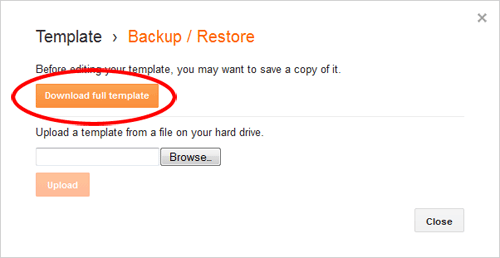
- Choose where you want to save the file on your computer and then click the “Save” button.
Now you can proceed with editing your Blogger template If you run into problems – just revert back to your saved template.
How to Restore your Blogger Template:
- In your Blogger dashboard, click on “Template” in the left menu.
- Click on the “Backup/Restore” button in the top right corner.
- Click on the “Browse” button. Then navigate to and select your backup file on your computer. (It will be an .xml file)
- Click the “Upload” button.
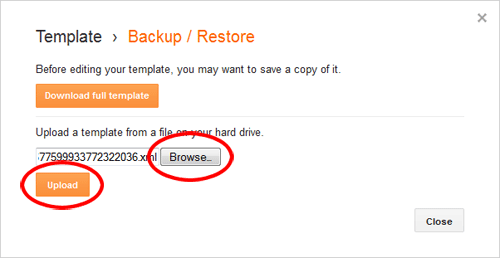


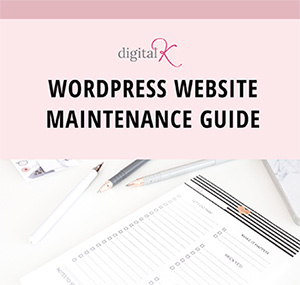
Your content is well explanatory. Thank you so much, this post has really saved my day.
I have book marked it and will come back if i encounter any problems.
Thanks for walking me through this path. The article is really helpful.
Thank you so much for this post! So helpful!
Thanks for the great info! I have read that one should match backup frequency to the frequency you add content to your site. So if I update my site regularly, let’s say once per day, should I back it up everyday? And would the steps you described be sufficient in saving all content on my site, or are there other back up options that will save all of my hard work that this can’t do? I have heard of using Filezilla or Updraft Plus.
These instructions are only for backing up your template (the design and layout of your blog). This isn’t saving your website content (blog posts, images, etc.)
Thank you for your useful information and it really helped me. I’ve been looking for a way to restore my blog and lukily find this post.
Thank you for your useful information and it really helped me. I’ve been looking for a way to restore my blog and lukily find this post.