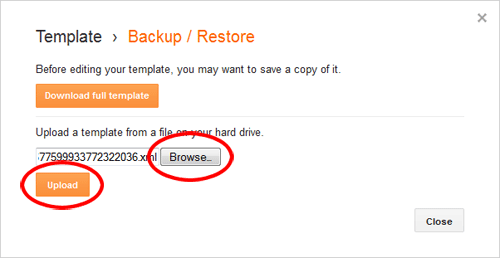How to Add a Signature to WordPress Blog Posts
To add a signature to WordPress blog posts, you can manually insert an image and/or type out your text each time you create a blog post. But there’s a way to automatically have your signature added to the bottom of each and every blog post! This method involves editing your WordPress theme’s functions.php file. But don’t worry — I explain it step-by-step.