You’ve taken the time to add a Facebook “Like Box” to your website. It worked great at first – showing your most recent posts and/or the people who have “Liked” your Facebook page. But now you notice that instead of displaying your Facebook information in the box on your website, it now shows this error: “This public profile is not visible”.
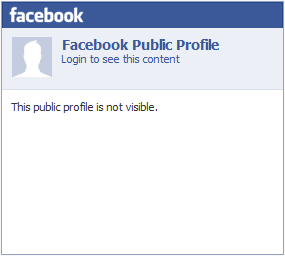
If you go and login to Facebook, then return to your website, you now see the correct info in the “Like Box” on your website. What’s going on?
Fortunately, this is an easy fix if your Facebook page is appropriate for people under the age of 18.
- Login to Facebook and edit your page.
- Click on “Manage Permissions” in the left column.
- Change the “Age Restrictions” setting to “Anyone (13+).
You should now be able to see your Facebook information on your website whether you are currrently logged in to Facebook or not.


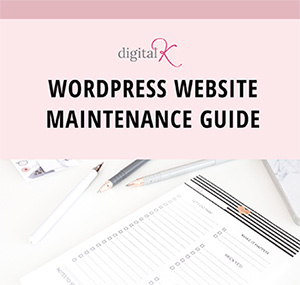
Great post thanks.
I’d inadvertently set it to UK only and hadn’t seen the permissions tab before.
You’re welcome! That permissions section can be a little tricky to find it you don’t know to look for it!
SOLVED! here’s what i had to do…
upper right-hand corner, click the “account” dropdown box – select “privacy settings”
in the lower left-hand corner under “apps and settings” click on “edit your settings”
scroll to the bottom of the page to find “public search” – click the “edit settings” button
put a check-mark in the box next to “enable public search”
notice that you can preview what your facebook page will look like to someone who isn’t logged in
easy peazy!
🙂
Hi There,
Do you know how to show the members of a group even if the user is not logged in the facebook account?
You have provided a good fix for the pages but I need the same fix for groups.
Is there any fix for Groups? I can’t find that Age restriction settings for it.
What error message (if any) are you getting with the Group box? Can you post (or send me) a link so I can take a peak at it?
Hi, thanks for the feedback, but I haven´t got the AGE option at my group. Have you any idea on how to solve this please? I have my websites widget with the: This profile isn´t public….
And this is my group: http://www.facebook.com/group.php?gid=267171801576
Hopefully someone can help me 😉
Thanks !
@Kelly Ward!
Here is my link where its showing “This public profile is not visible.”
http://www.asaami.com/
Waiting…
I have the same problem in my group
my website si:
http://www.pereiro2011.com.ar
tks
Hello, it seems that i have the same problem 🙁
I did some research and it appears that you are not alone. There are many reports that Facebook Group Like boxes are no longer displaying the group info; but are instead displaying the error message “This public profile is not visible”.
I even created a new group myself to test it out and am having the same exact problem. It appears to either be no longer supported (since the Like box was intended for only Pages – not groups) – or else a new bug.
What about groups? I had a group with more than 900 people and now i cannot display it, how to fix??
Problem send to Developers:
http://bugs.developers.facebook.net/show_bug.cgi?id=17873
I hope they will find a solution… :/
same problem here, it stop working for some days.
Having the same problem too at http://www.ppdlms.edu.my/.
People
Having the same problem too at http://www.guligu.com.br/
Waiting…. Searching… Googleing….
Well, I removed the country restrictions. Probably something new Facebook rolled out.
If you click “What is this”, the alert popup says
“Entering one or more countries means that only people located in those countries listed will be able to view your Page. This also means that logged out users will not be able to see your Page. If no countries are listed, your Page will be visible to people located in all countries. You understand that you are responsible for setting the proper country restrictions to ensure that the content of your Page is appropriate for the country or countries where you allow it to be visible.”
Voila – works!
Page is fine, but most of us had very popular group before pages came up to mess up. We need a fix for groups not for pages, maybe this won’t be solved because I suspect this is not a bug…
I made sure all the setting were set correctly and you still have to be logged in to FB to view my FB page.
http://www.facebook.com/pages/Fidel-Acevedo-For-Texas-Democratic-Party-Chair/167632649949138
Try it..see if you can view without being logged in.
You’re right – if I’m not logged into Facebook, I can’t see your page.
Try these ideas and let me know if this solves your problem:
1) Change your age restrictions as outlined in this blog article.
2) Make sure you don’t have any country restrictions for your page (also in the Manage Permissions section.)
3) Make sure you don’t have any age restrictions set for your photo albums (if you have any)
Got it! Thank you Kelly, so much. It was the country restrictions.
My FB feed was down for 2 weeks after it worked with no issues for a year. I’ve been trying to figure out what caused it to stop working and I FINALLY found this blog and tried the ‘country’ restriction fix and guess what? The U.S. and Canada were suddenly showing up as restricted! I have NO idea why. Anyway…THANK YOU, THANK YOU!! Yay!
You’re very welcome, Michell! I’m glad this worked out for you!
I am having the same problem as all of you however, none of the suggestions helped me (i.e I had already done these things). Very confusing. Ironically, I’ve helped others create pages and never had this problem. In fact even if I’m logged in I get the page unavailable error.
Any suggestions would be appreciated.
link: http://facebook.com/netittogether
thanks
Hi Bruce,
The link to your facebook page didn’t work. Also, what is the link to your website where you have your Facebook Like box?
Facebook updated their Developers site with this message:
“…The intention behind the like box is to get users to like Pages…
We will not be fixing the groups through Like box.”
So unfortunately, if you have a Facebook group you cannot display a Like box on your website.
Thanks so very much. i have been looking to solve this problem on my site and today i found this. God bless.
You’re very welcome, Rapahel!
But what if you want your FB page just to be visible for FB users? I mean, I don’t want anyone from the internet accessing all my contents.
Many thanks!
Hi Miguel,
Facebook pages are intended to be public to everyone. If you have content that you want private, then I would suggest setting up a group that you can approve/deny membership to.
I saw another post that said to make sure there weren’t any countries, I removed that, worked like a charm! Thanks!
Thanks for the tip, this was driving me crazy, I thought that I was doing something wrong. THANKS!
I wrote a similar blog post recently and also put an image with a walkthrough. This was a frustrating problem because there’s very little information out there about how to fix this… You’d think it’d be somewhere prominent on Facebook!
Facebook social plugin not working (walkthrough)
I have created a page in fb but even after changing the age limit to +13 still its not available for public. Please help. the page is http://www.facebook.com/pages/The-Virtuous/340299532649322
Riya,
Did you make sure you don’t have any country restrictions for your page (in the Manage Permissions section)?
hey i tried the country restictions, age restirctions, public profile..
but i cant make out. can you please tell me if you can see the page.. is it because it does not have /page/ in the link http://www.facebook.com/onecybertech
Julia,
I can see your Facebook page using the link you included.
hi there!
i have a fan page that isn’t coming up on a public search! I have tried the age, country but am not sure am i missing something? is there a way to make my fan page public? thanks so much!
Hello Ms. Ward. Thanks for your time and advise. I just created a Facebook “fan page”, which can be opened via my website: http://www.michaelleighcook.com. When I Google my name though, only my personal profile appears in the search engines. Is there away, to publish only the fan page and keep the personal profile hidden? Thanks in advance.
Hi Irene,
What is the link to your Facebook page? I’ll take a look at it for you.
Hi, I have a page with nearly 40,000 likes and suddenly it’s vanished from the search engines. Only certain people can see the posts. I haven’t put any Age restrictions or Country restrictions. Facebook page link – https://www.facebook.com/northeastindia.
@Jim, I just did a Google search for “North-East India” and your Facebook page came up as #3 in the results. I also did a Google search for “Northeast India” and your Facebook page came up as #4.
Which search engines aren’t finding you? And what do you mean by “only certain people can see the posts”? When they go to your FB page are the posts not showing up?
Hi Kelly,
Thanks for the reply. I forgot to mention, the page is not visible to people from India. Also, as an admin, it’s not visible to me once I am logged out. Hope you can help. If you want I can make you an admin of the page so that you can have a better idea.
Regards
@Jim, check to make sure you didn’t restrict India from your page settings. To do this, login as an admin of the page. In the Admin area go to Edit Page > Manage Permissions. Under Country Restrictions, check to make sure that India isn’t listed in the box and “Hide this page from viewers in these countries” is NOT selected.
@Jim – Other than checking the Age and Country restrictions, I’m not aware of anything else that would cause this.
Hi Kelly,
Thanks for taking time to reply. As I mentioned earlier, there’s no country or age restriction. I keep checking that everyday since the page started giving problem automatically on Aug 18. Regards.
my facebook status is not coming in public its only showing friends and friends of friend
There are NO age restrictions on a personal profile, why do all the people who are copy pasting this same method not even noticing this?
My personal profile page is saying Sorry, this content isn’t available at the moment, it is open to public viewing and yet will not display!
Fixed it myself, for those with a personal profile
Goto top right of the facebook page and click on what looks like a down arrow and select settings.
Select privacy on the options on the left side of the screen.
Under the heading ‘Who can look me up?’ Select Do you want other search engines to link to your timeline?
Choose YES option
Now page is visible when not logged in.
Hi Steve,
This article is referring to the age restrictions that are on a Facebook PAGE – not on a personal profile. So you would need to login to the Facebook PAGE that you’re trying to setup the LIKE box for. And then change the Age Restrictions setting on your PAGE.
No help with this fix…
https://www.facebook.com/PetriMastPhotography
restrictions are off and still doing that.
Can you please give me the link to your website where you have the LIKE box? I will take a look at it.
http://www.petrimast.com
There is no Facebook LIKE box on that web page.
Yep… I have problem with facebook page visibility to non logged users. But the usual fix is not working.
This article is referring to a problem with setting up a Facebook LIKE box on a website (not with Facebook Page visibility for users who aren’t logged into Facebook). To fix your problem, I would suggest looking at both the Country and the Age settings on your Facebook Page.
Hello Ms. Ward, First of all thanks for taking the time in helping others to understand the sometimes complicated mechanisms and settings on FB. I’ve tried to “like” someones page on my “Official Page”, it didn’t work. It seems I can only “like” something on my personal page. Is it technically possible to change that? The other question is: I’d like to keep my “official page” published and the personal page hidden. How does that work? Thanks again. Best Regards, Michael Leigh Cook
To like another page as your Facebook page, you need to make sure you’re using Facebook AS YOUR PAGE (and not as your profile). Look in the top right corner of Facebook to make sure you see your Page as the current account and not your profile.
When you say you have a personal page — is it an actual business page or is it a profile? I’m assuming you mean your personal profile. If that’s the case, you would just go into your profile’s settings and setup how much info you want the public to be able to see versus the info you want your Facebook friends to see.