How to Claim Your Website on Pinterest

Step-by-step instructions that teach you how to claim your website on Pinterest — so you can access Pinterest Analytic and participate in Pinterest’s ad program.

Step-by-step instructions that teach you how to claim your website on Pinterest — so you can access Pinterest Analytic and participate in Pinterest’s ad program.

Easy-to-follow, step-by-step instructions to add rich pins to your Blogger blog. Pinterest Rich pins display additional information that Pinterest gets from your website. Rich pins give you (and your website!) credibility. Rich pins also help your pins stand out in the Pinterest newsfeed.

Are you a blogger who is active on Pinterest? If so – you can showcase your Pinterest profile on your blog’s sidebar (or even your blog’s footer!) – and hopefully gain some new Pinterest followers in the process! In this blog article I share instructions for how to do this on both a self-hosted Wordpress blog (aka wordpress.org) as well as on Blogger.

Here’s a quick and easy way to add rich pins to your Wordpress blog – without dealing with code! Pinterest Rich pins display additional information that Pinterest gets from your website. Rich pins give you (and your website!) credibility. Rich pins also help your pins stand out in the Pinterest newsfeed.
Using a website favicon that matches your branding will help with brand recognition. Here are some tips for creating an awesome favicon for your website or blog. Plus I’ve included instructions that will walk you through how to setup a favicon for your website (Wordpress, Blogger, and more)!

Want an easy (and stylish!) way to add a Pinterest “Pin It” hover button to your WordPress images? A “hover button” is a button that appears when you put your mouse over an image. Find out how to get a snazzy Pinterest Hover Button on your WordPress images!
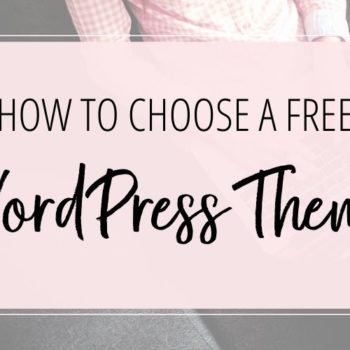
When a client wants to use a free WordPress theme, I give them the following recommendations to keep in mind as they begin their theme search.
Make it easy for your blog visitors to Pin your images by adding a Pinterest hover button to your Blogger images. This easy-to-follow tutorial teaches you how!
Want to make it quick and easy for your blog visitors to Pin your images? You can – by adding a Pinterest hover button to your blog images! A “hover button” is a button that appears when you put your mouse pointer over an image.
A few weeks ago, Facebook announced that they were rolling out a new feature: the ability to embed Facebook posts on your website or blog. At first this feature was only available to a select group of news publishers, such as Huffington Post, CNN, and Mashable. But as of this week – it is now […]