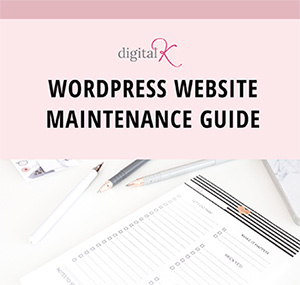You’ve invested a lot of time and energy in your website. But creating a website is just the first step. Regular website maintenance is a key component to any WordPress website. Without it your site can suffer performance issues, become unavailable to your website visitors, or even get hacked.
This post covers 7 WordPress website maintenance mistakes you should avoid, so you can keep your site running smoothly. Let’s dive in!
Mistake 1: Not Doing Regular WordPress Website Maintenance
The number one mistake I see entrepreneurs make with their websites is not doing regular website maintenance. Your website is a crucial part of your business, so it deserves more than just a once-over yearly check-up.
WordPress websites require routine maintenance, which can include database optimization, plugin updates, theme changes, and more. If you don’t keep up with these tasks on an ongoing basis, you’ll likely find yourself dealing with things like slow website loading speeds, errors appearing on your website, and security issues.
Mistake 2: Not Having Recent Website Backups
Having a recent backup of your WordPress website is important in case your website needs to be restored. For example:
- if there are any errors that start appearing on the website
- when an updated plugin or theme causes issues on your website
- if your website gets hacked
- if there’s a data loss on your web hosting account
A good backup plan for your website includes:
- following a regular backup schedule (at least weekly; preferably daily for ecommerce website and sites that are updated frequently)
- creating multiple sets of backups. While backups are included with many hosting plans, I recommend creating a second set of backups as well. This way you can rest easy knowing you have another backup available in case anything goes wrong with one of them.
- at least one set of your website backups should be stored in a different physical location from where your web hosting account is. This way you can retrieve the backup even if your web hosting account is inaccessible.
Learn more about creating a backup plan here:
How to Backup your WordPress Site
Mistake 3: Not Installing WordPress Updates
Another common WordPress website mistake is not installing WordPress updates when they become available. Most people don’t realize how often their website files need to be updated. There are always new updates coming out to keep up with best practices in security and usability standards.
WordPress is a great blogging platform, but it can be insecure if you don’t keep up with updates. If your website code is outdated, you’re at risk for hackers and other vulnerabilities that can damage your website.
There are three types of updates that need to be managed on your WordPress website:
- the WordPress software itself
- WordPress plugins
- WordPress themes
All of these updates should be installed soon after they become available, as they often contain security patches. Many websites become vulnerable because these updates aren’t installed by their owners.
To learn how to do this, check out:
Installing WordPress Updates
Mistake 4: Not Having a Website Disaster Recovery Plan
What happens if/when your website is displaying errors – or worse yet, crashes? Do you know what to do next?
Creating a disaster recovery plan for your website is critical if you want to protect yourself from losing money and time in the event of a hack or other technical issue on your website. Some things to consider are:
- Who will be responsible for getting your website back up-and-running quickly? (Do you have a dedicated member of your team that can handle this? Do you have a Website Care service that can help you?)
- Do you have recent website backups? Do you know how to access them – and how to restore your website from the backup?
- Do you know how to determine what caused the issue on your website… and how to prevent it from happening again?
Planning ahead for how to handle website disasters will help you get your website up-and-running as quickly and as stress-free as possible.
Mistake 5: Lack of Website Security Measures
Not having security measures in place on your website is like leaving the door of your house unlocked at night. WordPress is the most popular website platform; but it’s also a big target for hackers. It doesn’t matter if you run a small blog or an entire business, your website will be targeted by hackers sooner or later.
To protect your website from these attacks, you need to set up some basic security measures like using strong passwords, installing an SSL certificate on your website, and running regular website security scans to detect malware.
For a list of tips to keep your website safe, see:
WordPress Security Tips for the Non-Techy Entrepreneur
Mistake 6: Using Poor Web Hosting
Your choice of web host can either help with – or be the cause of – some of the mistakes mentioned above. Cheaper web hosting plans tend to:
- lack essential features (for example, daily backups)
- have weak security measure in place
- offer poor support
- cause slow website loading times
Your web hosting account has a direct impact on your how your website runs. Without a good web host, you are vulnerable to hackers and other security risks. You also risk downtime or slow page loading times. This can be disastrous for any entrepreneur who relies on their website being up 24/7.
For web hosting tips, read:
Choosing the Best WordPress Hosting for Busy Entrepreneurs
Mistake 7: Trying to Do Everything Yourself
It’s easy for us entrepreneurs to feel like we have to do everything ourselves. But life is much easier (and more beneficial for your business!) when you can focus on building your business – and trust someone else to handle the tasks you’re not skilled at or that take up too much of your time.
A lot can go wrong when you don’t have the experience needed to look after your website. It’s risky to attempt website maintenance tasks that you don’t know how to do. But it’s even riskier to neglect website maintenance altogether.
Unfortunately, many people don’t realize just how much time and money they could save by outsourcing their WordPress maintenance to an expert. Letting someone else handle your website maintenance work will save you time and frustration – so you can spend your time doing the things that help your business grow.
WordPress Website Maintenance Help
Your website is one of the most important assets in your business. But website maintenance can be complex and confusing. And most business owners are so busy running their own company that they don’t have the time to take care of things like updating plugins or keeping their site secure.
That’s why I created my WordPress website maintenance plans. I help small businesses with their website maintenance tasks on an ongoing basis, so they can focus on what matters most – growing their business! The website maintenance plans include website backups, installing WordPress updates, running security scans, web hosting, and much more!
If you need someone to take care of your website for you, check out my Website TLC plans.
Don’t forget it… Pin it!